How to Use the SleepScore App
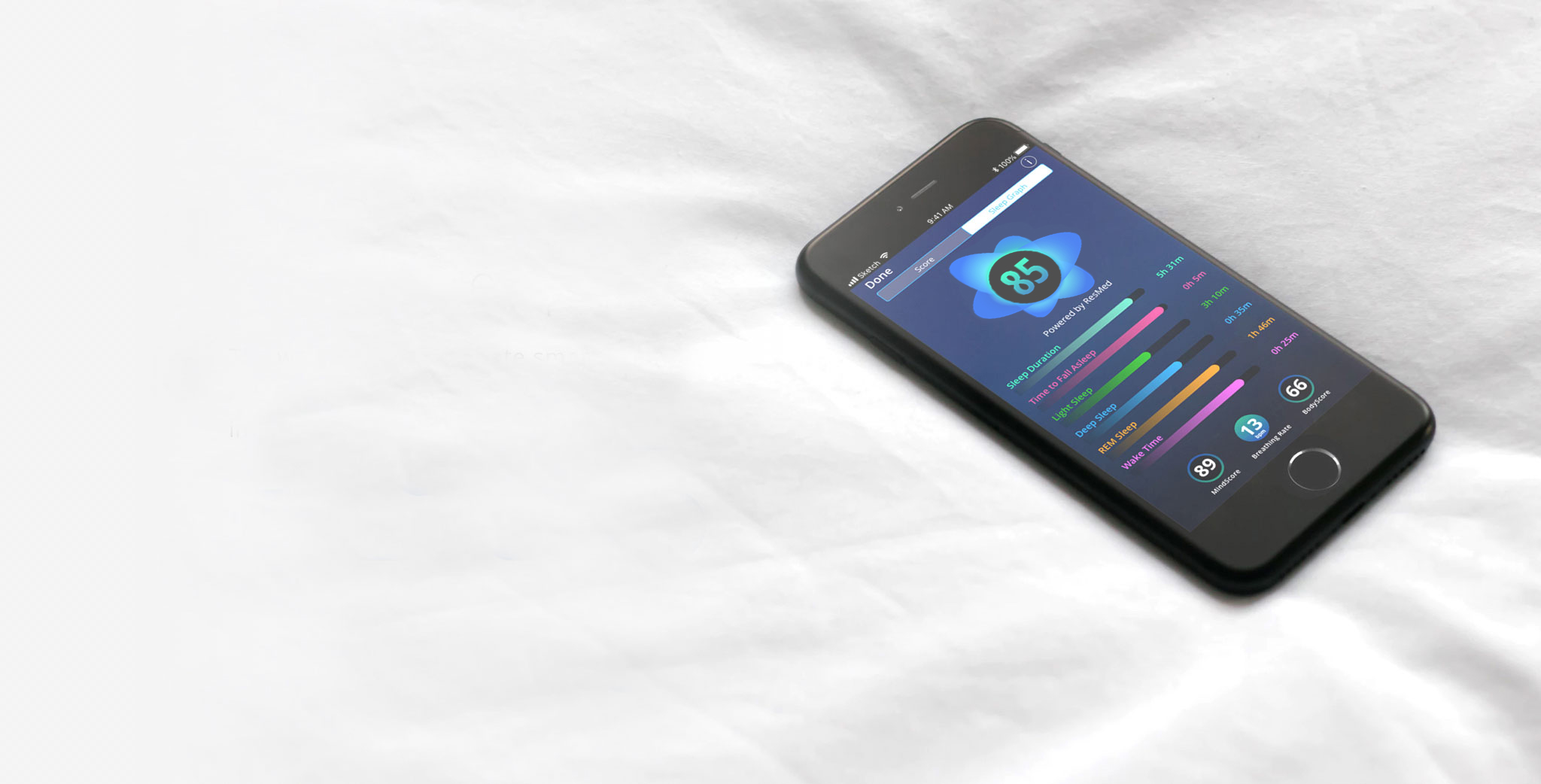
Wondering how to use the new SleepScore app? Check out this video to learn how to download the app, set it up at home, and start tracking tonight to get your first SleepScore in the morning!
Want More Set-up Tips?
Here are some more tips for making sure your smartphone is properly positioned so you get the most accurate SleepScore each morning.
- Sound machines, fans, or loud electronics may be too close to your phone.
- Your speaker or microphone may be obstructed. Clean dust out for best results.
- Your phone case may be blocking the speakers or microphone.
- Your smartphone may have become unplugged during a sleep session, causing an incomplete sleep reading.
- Using your phone frequently during a sleep session can result in an inaccurate reading of your sleep time.
- Your partner may be recording a session with the SleepScore app in the same room.
If you have more questions about setting up your smartphone or using the SleepScore app, visit our FAQ page.